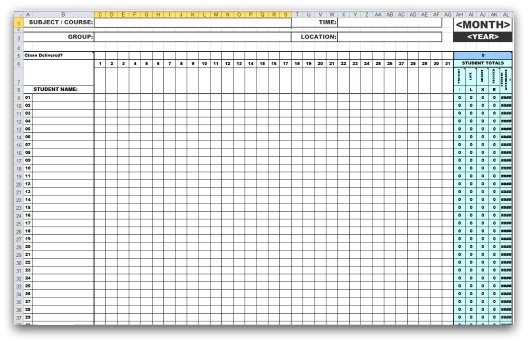Monthly Attendance Templates
in MS Excel
These generic monthly attendance templates allow up to 30 student names to be entered.
Simply enter the Month and Year required at the top of the attendance sheet, together with your class details.
Enter
the day of the week under the corresponding day of the month.
We recommend that you identify weekends by adding cell shading. This will allow you to more easily identify the day of the week.
Download your monthly attendance template
To download your attendance template in Microsoft Office Excel format simply click on the image above.
About the Monthly Attendance Template
File Name:
ATT_EXCEL_GEN-Monthly_Attendance_Template
File Type:
Required:
Microsoft Office Excel 2003 or later
Amendable:
Yes - remove protection from worksheet to amend
Page Setup:
A4 Landscape
Instructions for use:
To the right of each monthly student record (the row for a student) under the STUDENT TOTALS header, the total number of classes the student is Present, Late, Absent or Excused is automatically counted and the students attendance percentage for the month calculated.
At the bottom of each daily
record (the column for a day) the total number of students Present,
Late, Absent or Excused that day is automatcially counted and a class
attendance percentage calculated.
Total attendance percentage figures are calculated for all classes delivered for the month to date.
Entering Month, Year, Subject / Course, Group, Time and Location
Enter details of the Month, Year, Subject / Course, Group, Time and Location directly into the cells identified.
Entering Student Names
Enter the names of the students that are registered to attend the class under the Student Name header in column B.
I
recommend that you enter the surname first followed by the first name
of the student. Use the following name format to ensure consistency;
[SURNAME], [First name]
e.g. SMITH, John
By entering names in this format, names can be ordered alphabetically (ascending or descending) by surname.
When
all registered student names have been entered in this format into
column B, if you have not entered them alphabetically you can sort them
by doing the following.
1. Highlight the Student Names in column B that you want to order. Ensure that the first cell selected is the Student Name: header in cell B8
2. From the Data menu select Sort...
If prompted, confirm that you wish to continue to sort the current selection.
NOTE:
If you have selected cells in other columns a message will be displayed
informing you that changes cannot be made until Protection is removed.
The Sort dialogue screen is displayed.
If the Student Name header in cell C8 was selected, STUDENT NAME should appear in the Sort by: selection box.
Select how you want your student names displayed, Ascending or Descending alphabetically.
Select OK and your students will be sorted.
IMPORTANT:
Names will be sorted alphabetically by the first letter of the student name entered. Take care not to enter a space before the student name as this will affect how the names are sorted.
Think about how you want the names sorted when calling the class register.
Enter names in a format that best suit your requirements.
By using the recommended name format above you will ensure that student names are sorted by surname.
Marking Attendance
All monthly attendance templates have been setup using the following default characters to identify a students attendance.
/ - Present
L - Late
X - Absent
E - Excused
If
you want to use different characters or symbols enter them into cells
AH8 (PRESENT), AH9 (LATE), AH10 (ABSENT) and AH11 (EXCUSED).
All other cells on the monthly attendance template will update automatically with the characters entered into these cells.
To
mark attendance, click into a cell for a particular student and day and
select a character from the drop-down list that corresponds to the
students attendance.
MORE MONTHLY ATTENDANCE TEMPLATES AND ATTENDANCE FORMS..
Monthly Attendance Templates (MS Word)
Printable Monthly Attendance Sheet (PDF)
<< ALL MONTHLY ATTENDANCE SHEETS
MORE FREE ATTENDANCE RECORD FORMS AND TEMPLATES..
TOP 5 TEMPLATES
MS EXCEL TEMPLATES
ATTENDANCE TEMPLATES: