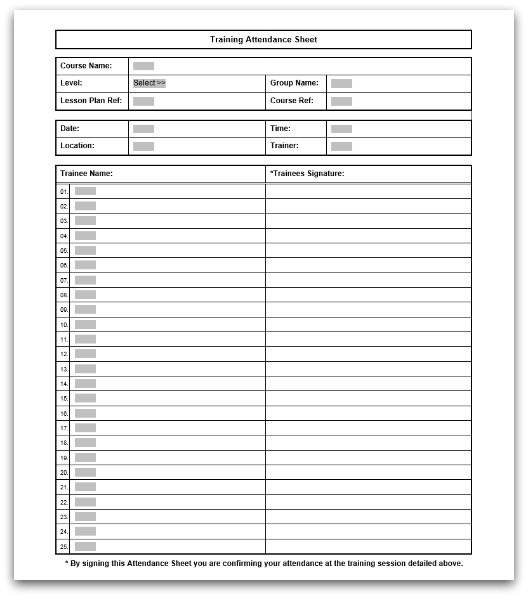Training Attendance Sheet
in MS Word format
The Training Attendance Sheet will download as a ZIP file.
Simply click on the image below to download your copy for free.
Alternatively view a Printable Training Attendance Form in PDF format.
About this Template
|
File Name: |
ATT_WORD_100-Training_Attendance_Sheet |
|
File Type: | |
|
File Size: |
10 KB zipped / 71 KB when unzipped |
|
Required: |
Microsoft Office Word 2003 or later |
|
Amendable: |
Yes |
Use this MS Word Attendance Sheet to record attendees at individual training sessions.
There is space to enter up to 25 trainee names and for each to sign the form to confirm that they have attended the session.
Allows trainers and instructors to keep an audit compliant attendance record of what training has been delivered to individuals.
Instructions for use:
Open the MS Word document template ready for data entry by double
clicking on the template icon (if you right click the template icon and
select Open from the menu you will open the template file - beware).
If more than one training session is to be delivered to a group of trainees, to save yourself time in the future, enter the following information.
- Course Name (could be replaced with subject if more relevant)
- Level
- Group Name
- Course Plan Ref (if you have one)
- Trainee Names
Save the part completed training attendance sheet as a new Word document template with the (.dot) file extension. Create a new folder in your directory system to save it in.
Name your new Word document template so that it is unique for the Group, Course and Level. Use the file name format below.
[Course Name]-[Group Name]-[Level]
e.g. Mail_Merge-Secretaries-Beginner
Before each training session open your training attendance template and enter the details of the individual class:
- Date
- Time
- Location
- Trainer
- Lesson Plan Ref (if relevant)
Print a hard copy of the completed form. There is no need to save the
document again as you will asking the attendees to sign the form.
Ask each attendee to sign the attendance sheet next to their name to confirm that they have attended the training session.
There is space at the foot of the attendance form to make notes and comments about the training class.
After
the training has been delivered file the completed and signed
attendance sheet in your hard copy records. I would strongly recommend
that you scan and save an electronic copy as well.
Save
electronic copies with an appropriate file name. Use the following file
name format to ensure that saved training attendance sheets can be
ordered by Lesson Date.
[Lesson Date]-[Group Name]-[Course Name]
When entering the Lesson Date in the file name use the format below.
YYYY-MM-DD
e.g. 2010-12-25
This ensures that attendance can be ordered by Lesson Date even if the training session was delivered in a different year.
MORE STUDENT ATTENDANCE SHEETS AND CLASS REGISTERS..
Printable Attendance Sheet for Training Sessions (PDF)
Excel Attendance Sheet (MS Excel)
Lesson Attendance Template (MS Word)
Printable Lesson Attendance Sheet (PDF)
<< VIEW ALL STUDENT ATTENDANCE SHEETS AND CLASS REGISTERS
OTHER FREE ATTENDANCE RECORD FORMS AND TEMPLATES..