Attendance Forms 2013
in MS Word
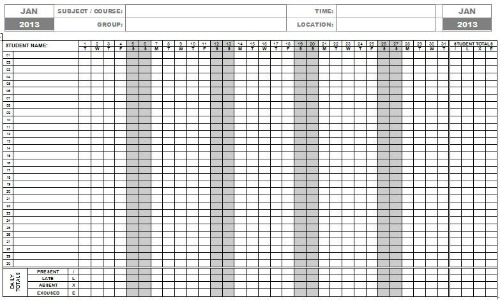
Key Features of the Attendance Forms 2013 Template
|
File Name: File Type: Required: Page Setup: Printable: Amendable: Statistics: |
Attendance Forms 2013 - MS Word Microsoft Word Document Template (.dot) Microsoft Office Word 2003 or later A4 Landscape. One calendar month per sheet Yes Yes Space provided for manual entry of calculations for each student and each day. |
Description
The MS Word Attendance Forms 2013 document template contains 12 attendance sheets, one for each calendar month for 2013. Each sheet allows up to 30 student names to be entered.
Weekends are identified by cell shading. Attendance can be recorded for classes delivered on a Saturday or Sunday.
For the cost of just 25 cents per calendar month, it really is not worth spending valuable time to create your own. Download this template and amend it as you like!
|
Price: |
N/A |
Sorry. This template is no longer available to purchase. However, you can build your own attendance forms for 2013 using our monthly attendance forms in MS Word format. |
Space is provided to the right of each monthly student record (the row for a student) under the STUDENT TOTALS header, for the total number of times a student has been Present, Late, Absent or Excused to be entered.
At the bottom of each daily record (the column for a day) to the right of the DAILY TOTALS header, the total number of students that were Present, Late, Absent or Excused that day can be entered.
This layout, repeated for each monthly attendance sheet, greatly assists statistical analysis of monthly attendance figures.
If you would like a template that automatically calculates statistics for you see our Attendance Sheets 2013 in MS Excel format.
How to Enter Subject / Course, Group, Time and Location
Details of the Subject / Course, Group, Time and Location are entered in the Header section of each page.
To enter details:
1. From the View menu select Header and Footer.
2. Enter details into the relevant places within the table.
3. Close the Header and Footer menu bar when complete.
The Header is only updated for the individual month.
How to Enter Student Names
Type the names of the students that are registered to attend the class in the Student Name column.
I recommend that you enter the surname first followed by the first name of the student using the following format;
[SURNAME], [First name]
e.g. SMITH, John
By entering names in this format, rows can be ordered alphabetically (ascending or descending) by student surname.
Sort student names by doing the following.
1. Highlight the Student Names in column 2 that you want to order alphabetcially.
2. From the Table menu select Sort...
3. Select how you want to sort the names, either Descending or Ascending.
All the highlighted rows will be ordered alphabetically by Student Name.
NOTE:
Rows will be ordered alphabetically by the first letter of the Student name entered. Think about how you want your student names sorted and enter them in the format that best suits your requirements. By using the recommended name format above you will ensure that rows are sorted by the students surname.
You will notice that the numbers in column 1 to the left of the student names column will be out of sequence. Once you have sorted your student names as required you will need to manually re-number the sequence in column 1 (if you want to bother).
How to Mark Attendance
Each monthly attendance form has been setup using the following default characters to identify a students attendance.
|
Present: Late: Absent: Excused: |
/ L X E |
To mark attendance, click into a cell that corresponds to the student and day and simply type the character that corresponds to the students attendance status. All characters are available on a keyboard.
If you prefer to use different characters amend the text characters entered under the headings Student Totals and Daily Totals to ensure that they are consistent with your attendance marking.
MORE 2013 ATTENDANCE SHEETS AND TEMPLATES..
Attendance Sheets 2013 in MS Excel format >>
Printable Attendance Sheets 2013 in PDF format >>
<< RETURN TO CLASS TEMPLATES HOME PAGE



